What is a Developer Console?
A developer console is a software tool that enables developers to create, test, and debug applications. It is an essential part of the development process, allowing developers to analyze code, view system logs, and track application performance.
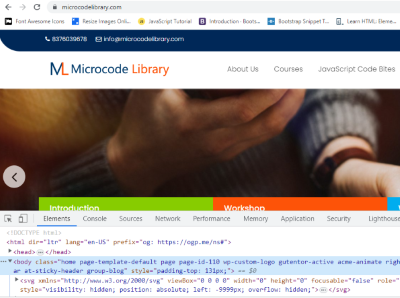
Why are Developer Consoles Important?
Developer consoles are crucial tools for developers because they provide a way to debug and test applications quickly. The ability to interact with an application in real-time enables developers to detect errors and issues more efficiently, allowing them to make changes and fixes on the fly. This leads to faster development cycles and improved overall application quality.
In addition, developer consoles can help developers identify potential security vulnerabilities in their applications. By analyzing system logs and performance metrics, developers can detect suspicious activity and take appropriate action to prevent attacks.
Some of the most common types of developer consoles are:
1. Browser Developer Console: This is a built-in tool found in web browsers that allows developers to inspect and debug web applications. It can be used to view HTML, CSS, and JavaScript code, as well as network traffic and performance data.
2. Operating System Developer Console: This type of console is used to interact with an operating system, such as Windows or Linux. It can be used to view system logs, manage processes, and execute commands.
3. Integrated Development Environment (IDE) Console: IDE consoles are built-in tools in software development environments that allow developers to interact with their code. They provide a comprehensive suite of features, including debugging, code analysis, and testing.
Set of features and capabilities:
1. Debugging: One of the primary uses of a developer console is debugging. Developers can use the console to find and fix errors in their code. They can also set breakpoints, step through code, and inspect variables.
2. Testing: Developer consoles are also useful for testing code. Developers can use the console to run unit tests, functional tests, and performance tests. This helps ensure that the code works as expected and meets the requirements.
3. Optimizing: Developer consoles can also be used to optimize code. Developers can use the console to monitor performance metrics such as CPU usage, memory usage, and network activity. They can then use this data to identify and fix performance bottlenecks.
4. Executing commands: Developer consoles also allow developers to execute commands directly. This can be useful for testing API endpoints, making HTTP requests, and interacting with the database.
6. Logging: Finally, developer consoles are useful for logging. Developers can use the console to log messages, warnings, and errors. This can help them debug issues and track down problems.
